 .
.Initializing text fields
Before text fields can be used they need to be initialized. This can be done with the function “Album properties”. It is available in the main menu File and then Properties.... On the second tab page of the dialog you can enter the values of the text fields.
You can enter page number with the function “Page Setup”. You can find this function in the main menu File and then Page Setup...  .
.
Note:
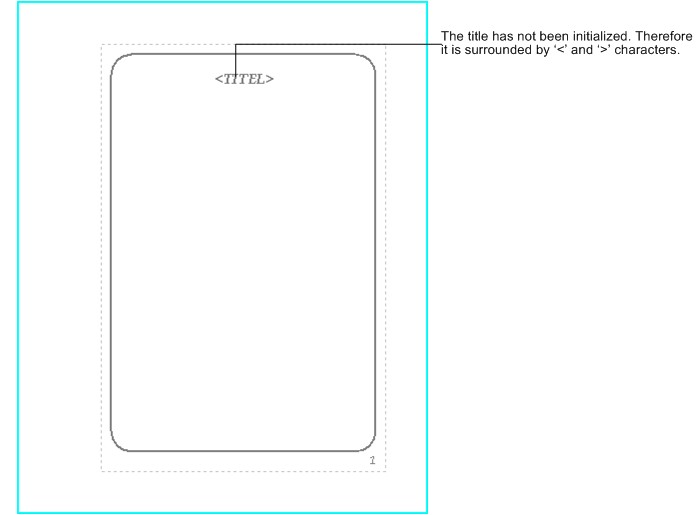
Copyright © 2007, Arvades